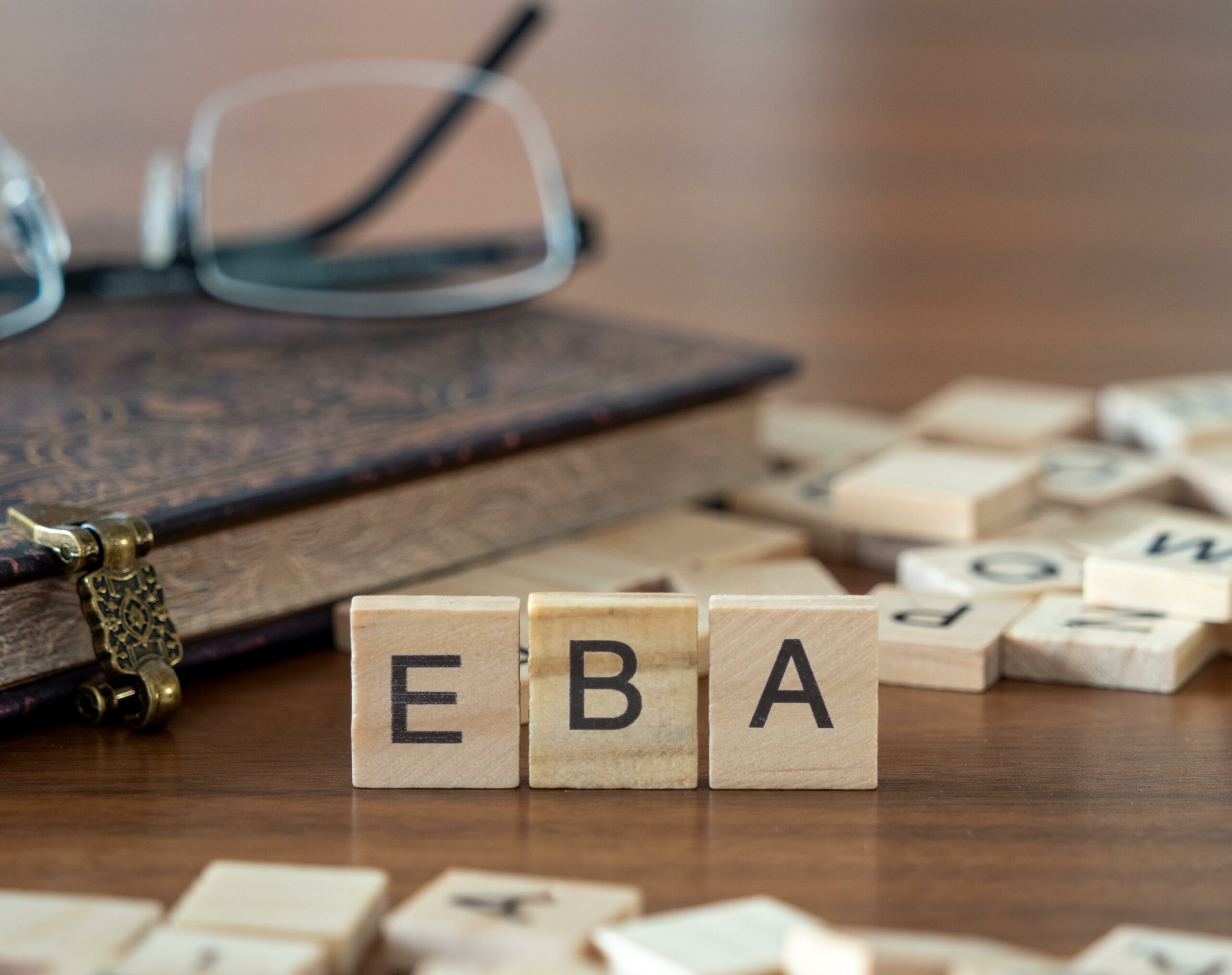We recently released Atoti 0.6.5. The latest version of Atoti comes with a whole lot of features and makes playing with data much more intuitive and straightforward.
“We cannot become what we want by remaining what we are.”
Max de Pree
In order to give our users a state-of-the-art experience using Atoti, we continuously improve and release new versions of Atoti.
A few weeks ago, we released Atoti v0.6.5. The latest version of Atoti comes with more intuitive programming features. In this article, I will share with you what has changed in the latest version.
Hence we will zoom in on the changed section in the changelog.
Creating and configuring a session
Previously, in order to create a session, we had to define a config that had all the configuration details.
Here is a sample snippet to create and configure a sample in the older versions of Atoti.
session = tt.create_session(
config={
"authentication": {"basic": {"realm": "Example"}},
"port": 9090,
}
)And now creating and configuring a session is done by passing the corresponding parameters to Atoti.Session.__init__().
So in the latest Atoti 0.6.5, we can create and configure a session like:
session = tt.Session(
authentication=tt.BasicAuthenticationConfig(realm="Example"),
port=9090,
)H2 Database
In the latest version of Atoti, passing a Atoti.UserContentStorageConfig pointing to a local H2 database will automatically migrate the database to H2 v2 format during session startup.
So the latest version of Atoti now uses, the v2 of the H2 database — the very fast, open-source, JDBC API, which had embedded and server modes and comes with disk-based or in-memory databases options.
Conclusion
We hope this article was helpful for you to understand what has changed in the latest version of Atoti.
So, what are you waiting for?
Migrate to the latest version of Atoti now!
These changes can be seen in action in our notebook gallery which has the notebooks running on the latest Atoti version 0.6.5.
We are constantly improving our library to provide a better experience for our users. For that reason, we have prepared a wide variety of examples across different topics in our Atoti notebook gallery for your reference.
Finally, we love to hear from you!
If you have any questions or you want to share your own use case with Atoti, reach out to us on the Atoti GitHub discussions forum.